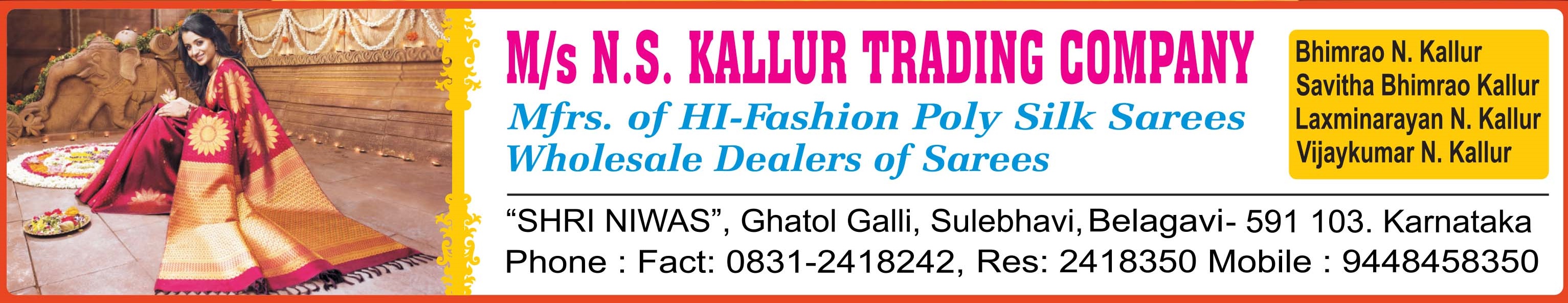www.banashankaridevangasangha.org/register.php
www.banashankaridevangasangha.org/login.php
Account holder Name: Banashankari Devanga Sangh.
Name of the Bank : Syndicate Bank,3 rd block, Rajajinagar, Bengaluru-560010.
S/B a/c no :04082150000104
IFSC :SYNB0000408